[Java] JDBCのAPIでデータ検索・更新
JDBCのAPIを使用してDB操作をする方法について、いくつかまとめていきます。
JDBCを介してSQLを発行する場合、Statementインターフェースを使用します。Statementインターフェースには以下の種類があります。
| Statement | パラメータなしのSQL文を実行する。コンパイルせずに文字列のままSQL文を発行するので、DBMSがSQL文を解析する。 |
|---|---|
| PreparedStatement | Statementインターフェースのサブインターフェースで、パラメータ付きのSQL文を実行することが出来る。SQL文はDBMSが理解できるようにあらかじめコンパイルして発行する。 |
| CallableStatement | Statementインターフェースのサブインターフェースで、ストアドプロシージャを実行することが出来る。 |
なお、この記事で使用するテーブルとして、以下のようなデータを用意しています。
テーブル名はarticles、idを主キーにtitle、bodyといったフィールドを保持したテーブルです。
Statementを利用してSQLを実行
Statementインスタンスを取得
Connectionオブジェクトから生成
Statementインターフェースのインスタンスは、ConnectionクラスのcreateStatementメソッドで生成します。
Connection conn = DriverManager.getConnection(url, user, password);
Statement statement = conn.createStatement();
Statementインスタンスの主なメソッド
Statementインターフェースの主なメソッドは以下の通りです。なお、これらのメソッドはサブインターフェースである、PreparedStatement、CallableStatementにもそれぞれ引き継がれます。
| ResultSet executeQuery(String) | 引数で指定されたデータ検索クエリ(SELECT)を実行する。戻り値は抽出結果をResultSet型で返す。 |
|---|---|
| int executeUpdate(String) | 引数で指定されたデータ更新クエリ(UPDATE/INSERT/DELETE)を実行する。戻り値は更新件数を返す。 |
| boolean execute(String) | 引数で指定されたクエリを実行する。戻り値は実行結果の成否を返す。 |
データ検索
コード例
このコードではid列とtitle列を抽出してコンソールへ出力しています。
Statement statement = conn.createStatement();
ResultSet results = statement.executeQuery("select id, title from articles");
while (results.next()) {
System.out.println(
"id:" + results.getInt("id") +
", title:" + results.getString("title"));
}
ResultSetオブジェクトのgetXXXメソッドで抽出したフィールド情報を取得します。これはフィールド名をStringで指定する方法と、カラムインデックス(int)で指定する方法があり、以下のように置き換えることが出来ます。
Statement statement = conn.createStatement();
ResultSet results = statement.executeQuery("select id, title from articles");
while (results.next()) {
System.out.println(
"id:" + results.getInt(1) +
", title:" + results.getString(2));
}
- ResultSet.nextメソッドは抽出結果行のカーソルを1行進める。最終行に達したらfalseを返す。
- ResultSet.getXXXメソッドでカラムインデックスを指定するときインデックスは、1から開始される。
[ソースコード全体はコチラ]
import java.sql.*;
public class JdbcTest {
public static void main(String[] args) throws SQLException {
String url = "jdbc:mysql://localhost/test";
String user = "user";
String password = "password";
try (Connection conn = DriverManager.getConnection(url, user, password);) {
Statement statement = conn.createStatement();
ResultSet results = statement.executeQuery("select id, title from articles");
while (results.next()) {
System.out.println(
"id:" + results.getInt("title") +
", title:" + results.getString("body"));
}
}
}
}
実行結果
id:1, title:四季が起こる要因 id:2, title:気候と四季の関係 id:3, title:北アメリカの四季 id:4, title:西欧の四季 id:5, title:中欧の四季 id:6, title:北欧の四季 id:7, title:南欧の四季 id:8, title:オセアニアの四季 id:9, title:極東地域の四季 id:10, title:日本列島の四季 id:11, title:四季をテーマにした作品
PreparedStatementを利用してSQLを実行
PreparedStatementインスタンスを取得
Connectionオブジェクトから生成
PreparedStatementインターフェースのインスタンスは、ConnectionクラスのpreparedStatementメソッドで生成します。なお、引数にコンパイル対象のSQLを指定します。引数なしのオーバーロードメソッドはありません。
Connection conn = DriverManager.getConnection(url, user, password);
PreparedStatement statement =
conn.prepareStatement("select id, title from articles where id in (?, ?, ?)");
PreparedStatementインスタンスの主なメソッド
3. PreparedStatementインターフェースの主なメソッドは以下の通りです。
| ResultSet executeQuery() | PreparedStatementはインスタンスの取得時にSQLを指定してコンパイルするため、executeQueryメソッドは引数ではSQLを指定しない。 ただし親インターフェースのexecuteQuery(String)は実行可能で、その際はSQLのコンパイルは行われない。 |
|---|---|
| int executeUpdate() | 上記と同じ理由で引数を持たない。 |
データ検索
コード例
このコードでもid列とtitle列を抽出してコンソールへ出力しています。ただしwhere句に条件を付けて、idが3 or 4 or 5のレコードを取得します。
PreparedStatement statement =
conn.prepareStatement("select id, title from articles where id in (?, ?, ?)");
statement.setInt(1, 3);
statement.setInt(2, 4);
statement.setInt(3, 5);
ResultSet results = statement.executeQuery();
while (results.next()) {
System.out.println(
"id:" + results.getInt("id") +
", title:" + results.getString("title"));
}
createPrepareメソッドの引数のSQL内の「?」バインド変数と言い、任意のパラメータを指定することが出来ます。PreparedStatementのインスタンスには、パラメータの型に応じたsetXXXメソッドが用意されています。
- PreparedStatementのsetXXXメソッドでパラメータを指定するときのインデックスは1から始まる。0を指定すると実行時にSQLException例外が発生する。
[ソースコード全体はコチラ]
import java.sql.*;
public class JdbcTest {
public static void main(String[] args) throws SQLException {
String url = "jdbc:mysql://localhost/test";
String user = "user";
String password = "password";
try (Connection conn = DriverManager.getConnection(url, user, password);) {
PreparedStatement statement =
conn.prepareStatement("select id, title from articles where id in (?, ?, ?)");
statement.setInt(1, 3);
statement.setInt(2, 4);
statement.setInt(3, 5);
ResultSet results = statement.executeQuery();
while (results.next()) {
System.out.println(
"id:" + results.getInt("id") +
", title:" + results.getString("title"));
}
}
}
}
実行結果
id:3, title:北アメリカの四季 id:4, title:西欧の四季 id:5, title:中欧の四季
データ更新
データの更新(UPDATE)、追加(INSERT)、削除(DELETE)等の、DML文を実行するときは、PreparedStatementのexecuteUpdateメソッドを使用します。このメソッドの戻り値はint型で、変更した行の数を返します。
コード例
PreparedStatement statement = conn.prepareStatement(
"insert into articles (" +
"user_id, type, status, title, body, created_at" +
") values (?, ?, ?, ?, ?, ?)"
);
statement.setInt(1, 2);
statement.setInt(2, 1);
statement.setInt(3, 2);
statement.setString(4, "Test-Title");
statement.setString(5, "Test-Body");
statement.setTimestamp(6, new Timestamp(System.currentTimeMillis()));
int count = statement.executeUpdate();
System.out.println("executeUpdate:" + count);
[ソースコード全体はコチラ]
import java.sql.*;
public class JdbcTest {
public static void main(String[] args) throws SQLException {
String url = "jdbc:mysql://localhost/test";
String user = "user";
String password = "password";
try (Connection conn = DriverManager.getConnection(url, user, password);) {
PreparedStatement statement = conn.prepareStatement(
"insert into articles (" +
"user_id, type, status, title, body, created_at" +
") values (?, ?, ?, ?, ?, ?)"
);
statement.setInt(1, 2);
statement.setInt(2, 1);
statement.setInt(3, 2);
statement.setString(4, "Test-Title");
statement.setString(5, "Test-Body");
statement.setTimestamp(6, new Timestamp(System.currentTimeMillis()));
int count = statement.executeUpdate();
System.out.println("executeUpdate:" + count);
}
}
}
実行結果
executeUpdate:1
テーブルを確認すると、JDBCで設定した内容で追加されていることが分かります。


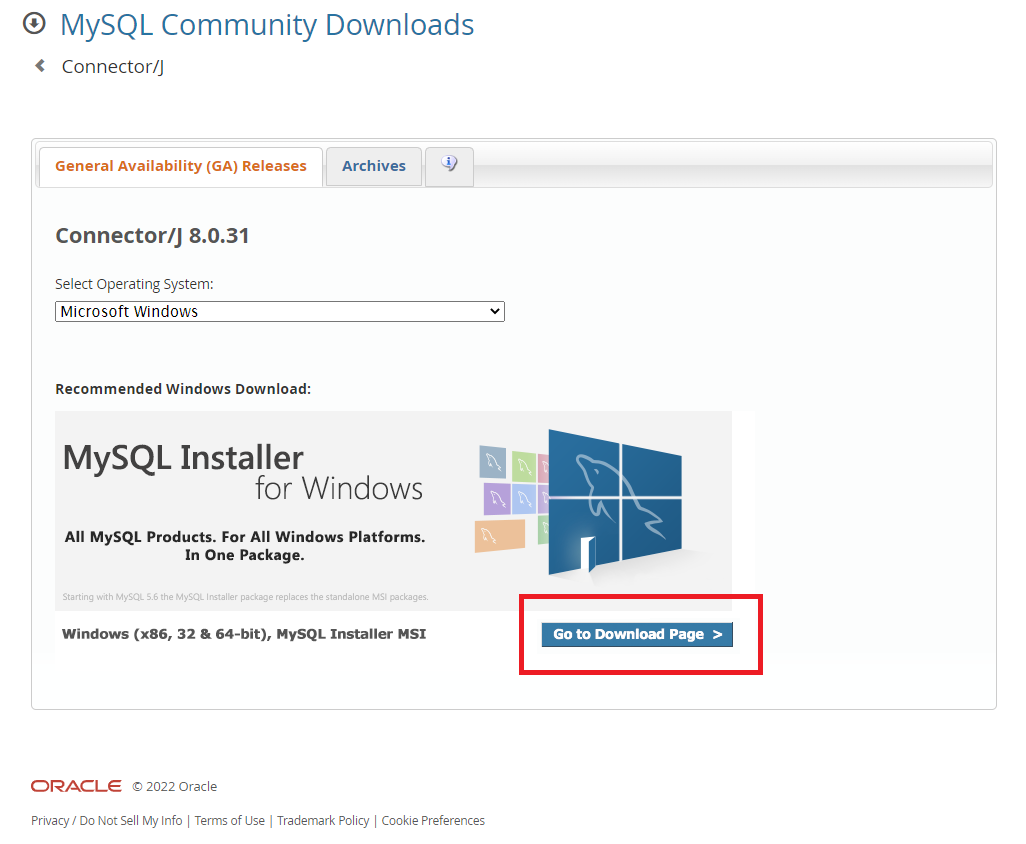
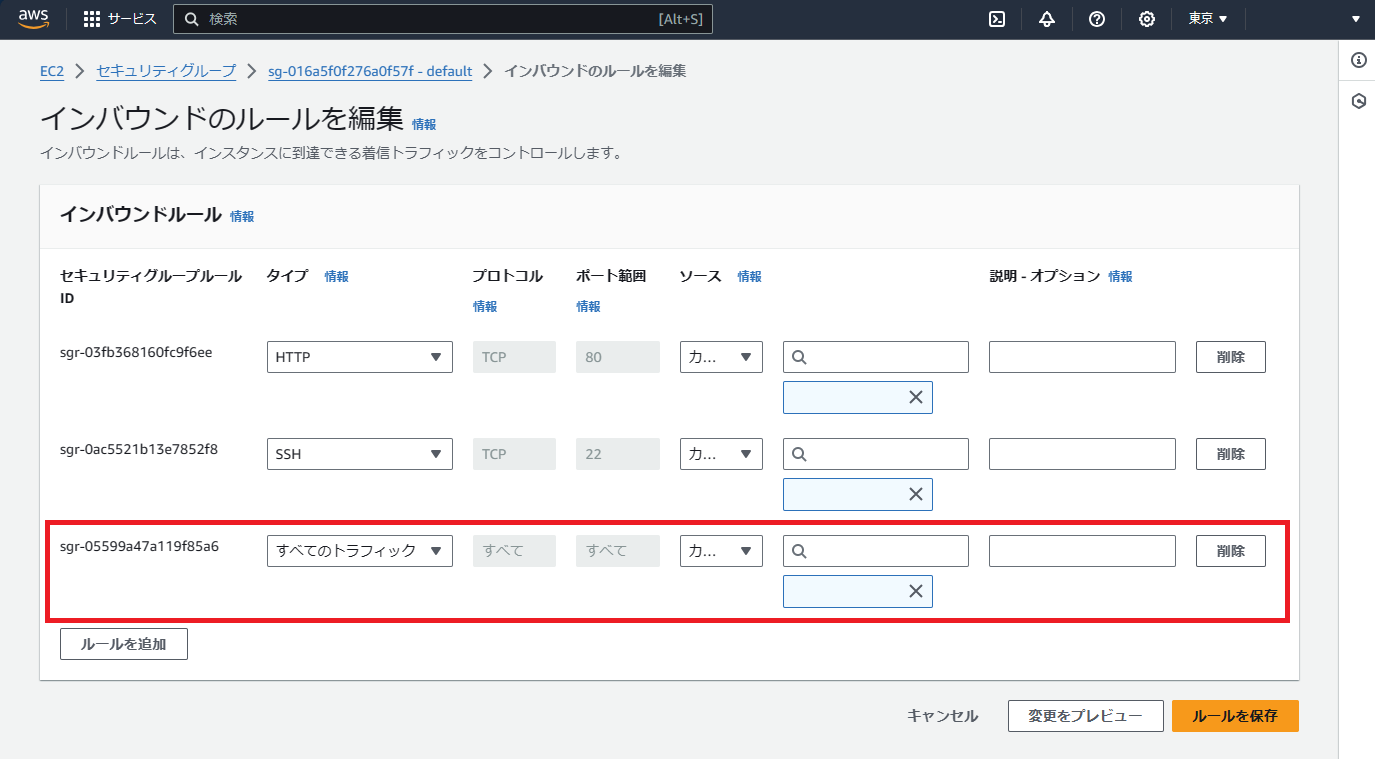
コメント
コメントを投稿