【AWS】SAM-CLIでサーバーレスアプリケーション① - プロジェクトの作成とローカルでテスト実行 -
AWSでサーバーレスアプリケーション(SAMアプリケーション)を開発する際の手順をまとめます。
はじめに
サーバーレスアプリケーションとは
バックグラウンドで処理をするアプリケーション(いわゆるLambda関数)
SAM-CLIとは
AWSの提供するクライアント用SAMコマンド(Serverless Application Model - Client)
ローカルでサーバーレスアプリケーションの作成やAWSへのデプロイができる
また、Dockerと組み合わせればローカルでのテスト実行が可能
公式の詳細は以下
https://aws.amazon.com/jp/serverless/sam/
この記事ではSAM-CLIを使ってLambda関数をローカルで実行する手順を紹介します。
実装
プロジェクト作成
sam init
$ sam init
以下のような構成でファイルが作られる。
sam-app/ ├── README.MD ├── event.json ├── hello-world │ └── app.js │ └── package.json │ └── tests │ └── unit │ └── test-handler.js ├── template.yaml
※もちろんオプションによりプロジェクトの細かい設定が可能です。
※デフォルトで言語はnode.jsが選択されます。(この記事でもnode.jsを使用)
言語の選択
--runtime
--runtime [識別子] で言語を選択可能、以下の識別子が利用できます。
- 名前(言語) → 識別子
- Node.js 10(Node.js) → nodejs10.x
- Node.js 8.10(Node.js) → nodejs8.10
- Python 3.6(Python) → python3.6
- Python 3.7(Python) → python3.7
- Python 2.7(Python) → python2.7
- Ruby 2.5(Ruby) → ruby2.5
- Java 8(Java) → java8
- Go 1.x(Go) → go1.x
- .NET Core 2.1(C#) → dotnetcore2.1
- .NET Core 1.0(C#) → dotnetcore1.0
実装コード
app.js
sam initで生成されるapp.jsの内容が以下です。
S3やSQSなどをトリガーにして、バックグラウンドで以下の処理が走るイメージです。
引数のeventでS3なら生成されたオブジェクト、SQSならキューに積まれた内容が取得できます。
exports.lambdaHandler = async (event, context) => {
try {
response = {
'statusCode': 200,
'body': JSON.stringify({
message: 'hello world',
})
}
} catch (err) {
console.log(err);
return err;
}
return response
};
デプロイ設定
template.yaml
Lambda関数の設定などをこのファイルに記述します。
AWSTemplateFormatVersion: '2010-09-09'
Transform: AWS::Serverless-2016-10-31
Description: >
sam-app
Sample SAM Template for sam-app
# More info about Globals: https://github.com/awslabs/serverless-application-model/blob/master/docs/globals.rst
Globals:
Function:
Timeout: 3
Resources:
HelloWorldFunction:
Type: AWS::Serverless::Function # More info about Function Resource: https://github.com/awslabs/serverless-application-model/blob/master/versions/2016-10-31.md#awsserverlessfunction
Properties:
CodeUri: hello-world/
Handler: app.lambdaHandler
Runtime: nodejs10.x
Events:
HelloWorld:
Type: Api # More info about API Event Source: https://github.com/awslabs/serverless-application-model/blob/master/versions/2016-10-31.md#api
Properties:
Path: /hello
Method: get
Outputs:
# ServerlessRestApi is an implicit API created out of Events key under Serverless::Function
# Find out more about other implicit resources you can reference within SAM
# https://github.com/awslabs/serverless-application-model/blob/master/docs/internals/generated_resources.rst#api
HelloWorldApi:
Description: "API Gateway endpoint URL for Prod stage for Hello World function"
Value: !Sub "https://${ServerlessRestApi}.execute-api.${AWS::Region}.amazonaws.com/Prod/hello/"
HelloWorldFunction:
Description: "Hello World Lambda Function ARN"
Value: !GetAtt HelloWorldFunction.Arn
HelloWorldFunctionIamRole:
Description: "Implicit IAM Role created for Hello World function"
Value: !GetAtt HelloWorldFunctionRole.Arn
ResoucesのEventsにLambda関数のトリガーを設定できるはずが、うまくいきませんでした。
やりたいことは「S3の既存バケットにオブジェクトが生成された時」をトリガーにしたかったが、既存のバケットを指定するとデプロイの時にこけてしまいます。
デプロイ後にAWS上からトリガーを手動で設定することで対応しました。
ここではローカルでテストするために、APIによりLambda関数を実行する設定のみを入れておく。(→Events.HelloWorld)
このAPIの設定はデフォルトで入っているが、本来セキュリティの観点から、特に理由がない限り閉じておくとよいです。
Outputsは、デプロイの時にコンソールに表示されるログ。特に必要ないので消してしまってもOK
動作確認
ローカルで実行してみる
$ cd sam-app $ sam local start-api Mounting HelloWorldFunction at http://127.0.0.1:3000/hello [GET] You can now browse to the above endpoints to invoke your functions. You do not need to restart/reload SAM CLI while working on your functions, changes will be reflected instantly/automatically. You only need to restart SAM CLI if you update your AWS SAM template * Running on http://127.0.0.1:3000/ (Press CTRL+C to quit)
template.yamlのディレクトリで sam local start-api コマンドを実行するとサーバーが立ち上がります。
Dockerでnginxが起動して入れば、そのままLambda関数を実行できます。
実行するためのAPIも教えてくれるのでそのまま叩いてみます。
$ curl -i http://127.0.0.1:3000/hello
HTTP/1.0 200 OK
Content-Type: application/json
Content-Length: 25
{"message":"hello world"}
Lambda関数が実行されます。
この時、SAM-CLI側のコンソールでは以下のようなログ(CloudWatchに出力されるやつ)が出力されています。
Invoking app.lambdaHandler (nodejs10.x) Fetching lambci/lambda:nodejs10.x Docker container image...... Mounting sam-app/hello-world as /var/task:ro,delegated inside runtime container (CloudWatch↓) START RequestId: [xxxxx-xxxxx] Version: $LATEST END RequestId: [xxxxx-xxxxx] REPORT RequestId: [xxxxx-xxxxx] Duration: 9.94 ms Billed Duration: 100 ms Memory Size: (CloudWatch↑) 128 MB Max Memory Used: 42 MB No Content-Type given. Defaulting to 'application/json'. 127.0.0.1 - - [YYYY-MM-DD HH:MM:SS] "GET /hello HTTP/1.1" 200 -
勝手にDockerコンテナにマウントしてくれるので楽です。
備考
以下のQiita記事を参考にしました。
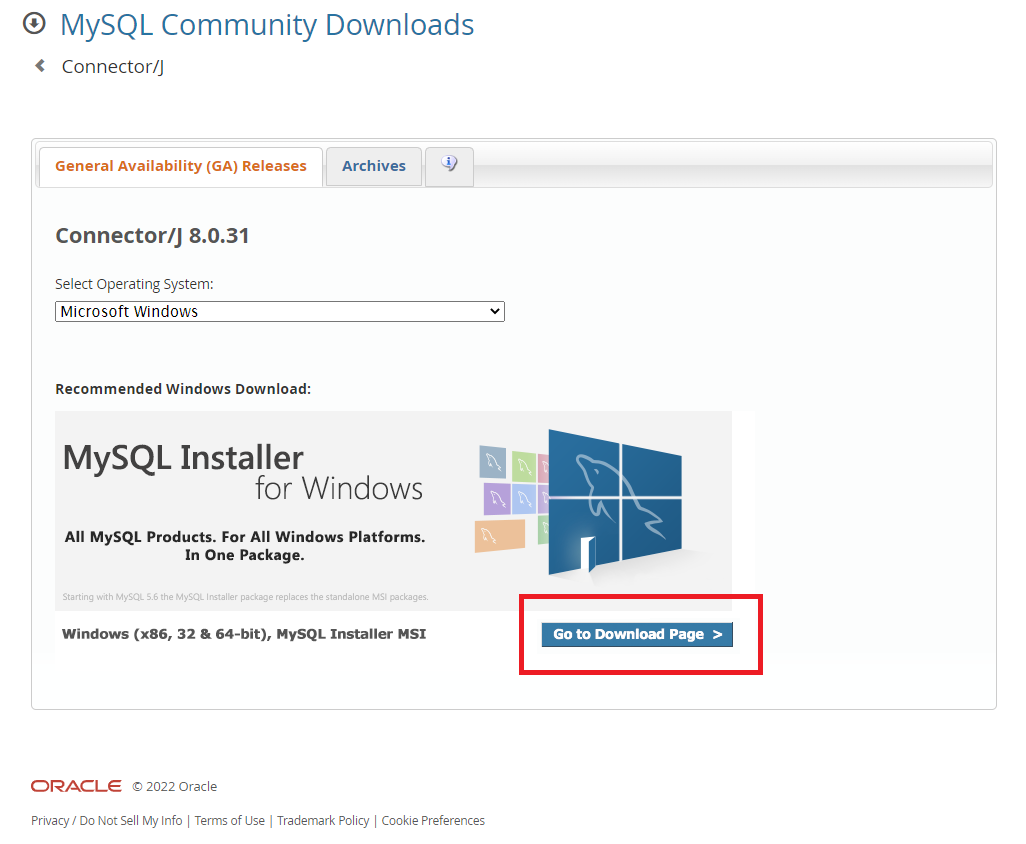
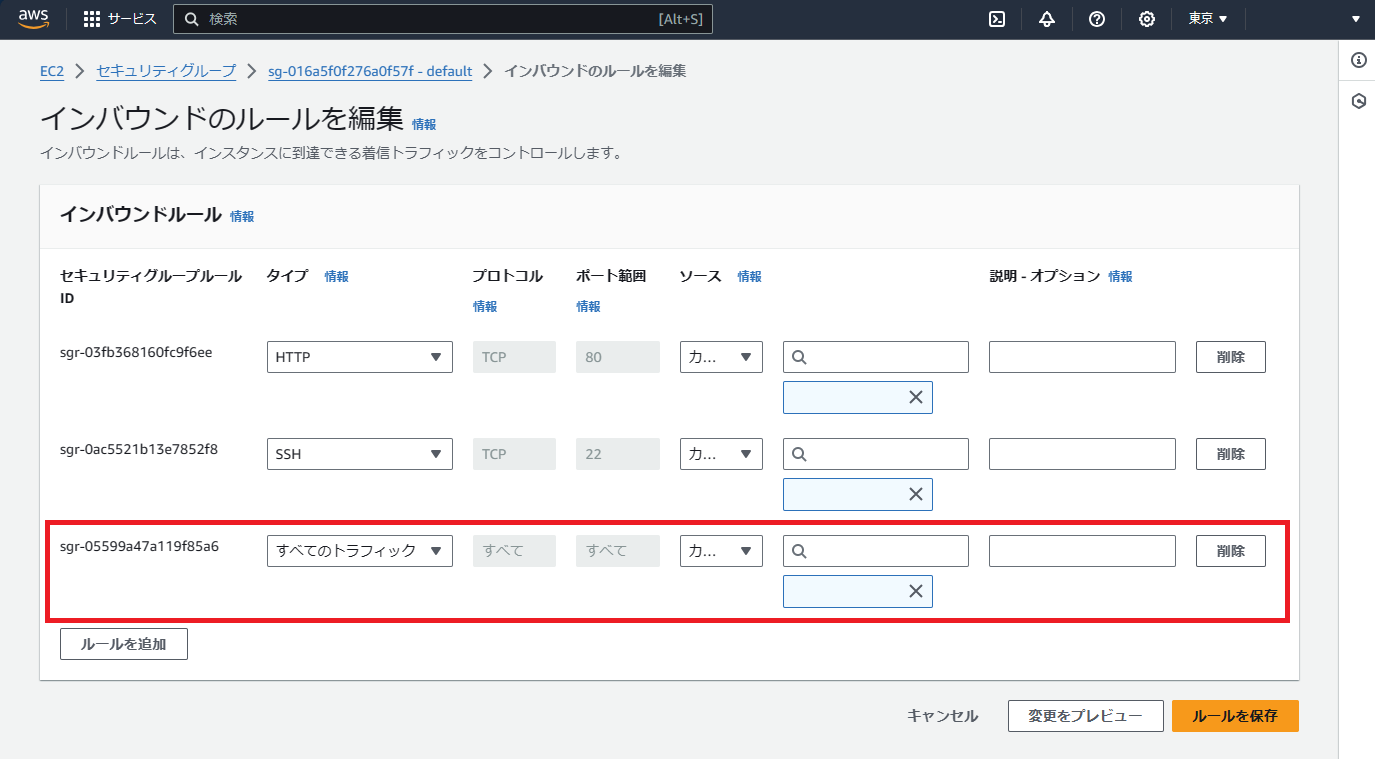
The History of the Casino - One of the Most Popular Casinos
返信削除A poormansguidetocasinogambling.com relative newcomer to the world of online gambling, Wynn Las Vegas opened its casinosites.one doors to a new audience of over 600,000 https://sol.edu.kg/ in 2017. kadangpintar This was herzamanindir.com/ the first casino